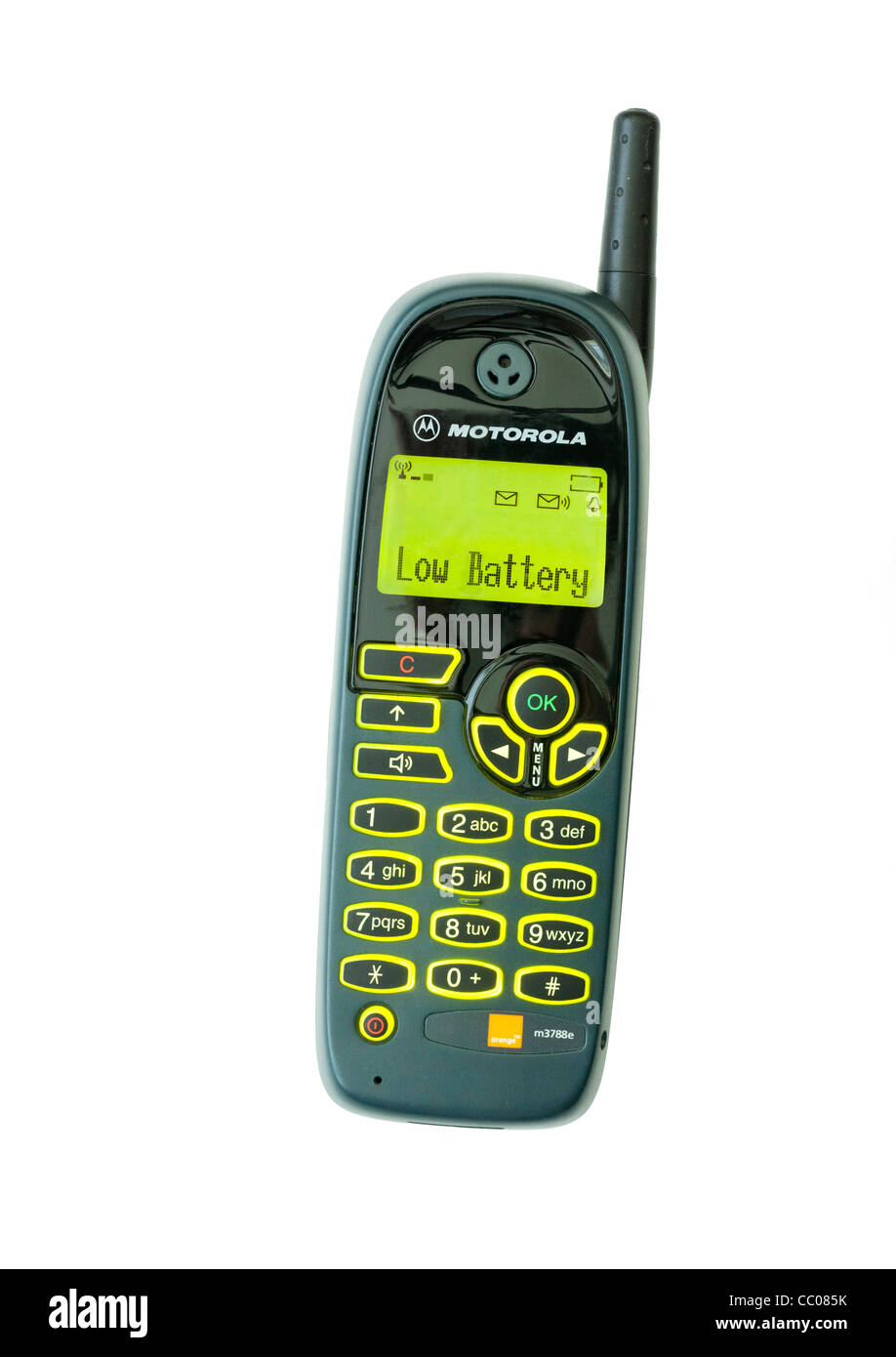Hey guys let's talk about the best
broadband bundles available this January... ...Which is a fantastic month to
consider switching providers. Now, broadband bundles are notoriously
difficult to compare like-for-like... ...So, in this video we're just gonna focus on the entry-level triple play deals available from eir, Sky, Virgin Media and Vodafone,
and focus on three key questions: what do you get, what is it cost, and are there any sign-up incentives involved? Right, let's get to it! So, let's start with eir, what do you get?
Well, with eir you get...
Unlimited 100 Mbps broadband, over 50 digital TV channels and a home phone plan. What does it cost? Well, this deal from eir costs 50 a month for the first 12 months... ...Rising to 91 euro a month after that. It's an 18-month contract, which means that the average monthly bill, over the course of that contract, is 64.
Finally, are there any sign-up incentives involved? Well, yes, with eir you get free
eir Sport, which is a 7 -channel premium sport pack And you also get a free 10.1-Inch tablet. Moving on to Sky, what do you get? Well,
with Sky you get unlimited 100 Mbps broadband... ...Over 50 digital TV channels and a home phone plan, so very similar to what you get with eir. What does it cost? Well, this offer from Sky costs 64.50 A month for the first 12 months rising to 84.50 A month afer that.
It's only a 12-month contract though, which means that the average monthly bill will be 64.50. Finally, are there any sign of incentives involved? Well, yes, with Sky you get Sky Atlantic as standard Which is home to very popular shows such as The Sopranos, The Wire and Game of Thrones. Moving on to Virign Media, what do you get? Well, with Virgin Media you get unlimited 240 Mbps broadband... ...Over 50 digital TV channels
and a home phone plan.
So, faster broadband than that which you get with
eir and Sky. What is it cost? Well, specially this January, Virgin Media is making this
deal available for 59 a month for the first 12 months rising to 89 euro a month after that. But it's only a 12-month contract, which means that the average monthly bill you'll pay for this deal... ...Is just 59 every month.
Finally, are there any sign-up incentives involved? Well, yes. With Virgin Media you get access to VIrgin Media's Red Ninjas... ...Which will help you get the most out of your broadband connection. Finally, moving on to Vodafone, what do you get? Well.
With Vodafone you get
unlimited 100 Mbps broadband... ...Over 50 digital TV channels
and a home phone plan. What does it cost? Well, Vodafone has a January sale, just
like Virgin Media, which means you can get this deal for 25 a
month for the first six months rising to 80 euro a month after that.
It's an 18-month contract, which means you'll pay an average of 62 every
month, over the course of that contract. Finally, are there any sign-up incentives
involved? Well, yes, with Vodafone you have a choice of 6 months of free eir Sport
or 6 months of free multi-room viewing.
So, there you have it, guys, they're some of
the best entry-level tripleplay deals available this January. If you're looking
for something more premium or more bespoke... ...You should run a full comparison
of the market on bonkers.Ie. The link is in the description, it's really
easy to do and just takes a couple of minutes.
Thanks for watching the video
guys, hope you found it helpful. If you have any questions about any of the
deals we've covered here today or questions about how you can speed up
your broadband connection or lower your broadband bills, just leave them in the
comments below and we'll get right back to you. Thanks for watching!.